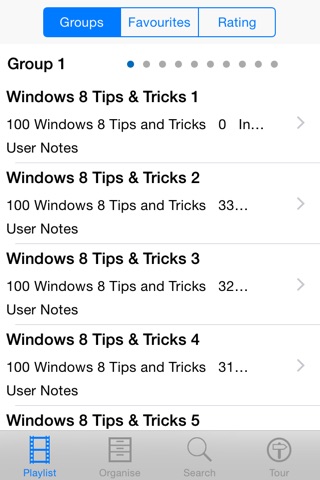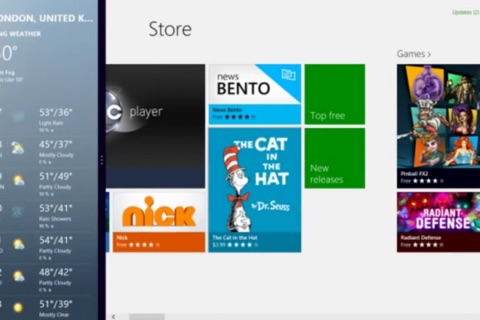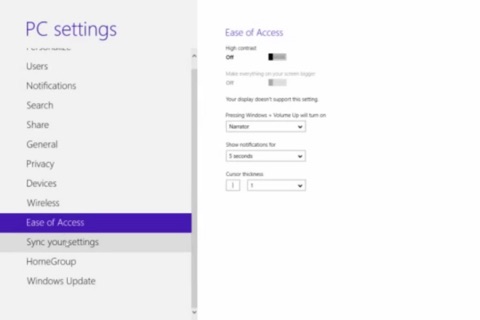Tips & Tricks For Using Windows 8 app for iPhone and iPad
Developer: GR8 Media
First release : 08 Feb 2013
App size: 12.15 Mb
Learn all about Windows 8 and how to get the very best out of it with this app that contains some 102 tutorial and demo lessons.
Lessons:
Windows 8 Essentials - Introduction
Windows 8 Essentials - An upgrade
Windows 8 Essentials - Assessment
Windows 8 Essentials - Desktop Features
Windows 8 Essentials - User Interface
Windows 8 Essentials - Easy Transfer
Windows 8 Essentials - Gestures
Personalize Your Windows 8
Windows 8 Essentials - Application Switcher
Ribbon Interface in Windows 8
Navigation in Windows 8
Windows 8 Customization
Libraries in Windows 8
Enhanced Search Functionality in Windows 8
File Operations in Windows 8
Mail application in Windows 8
Social Networking application in Windows 8
Instant messaging in Windows 8
Calendar application in Windows 8
Photo Application in Windows 8
Reader application in Windows 8
Music Application in Windows 8
Video Application in Windows 8
Microsoft paint new functioanlities in Windows 8
Text Document Features in Windows 8
New calculator functionalities in Windows 8
Snipping tool in Windows 8
Administrative Tools in Windows 8
Uninstall application in Windows 8
Default Program Settings in Windows 8
Ease of Access in Windows 8
Audio Settings in Windows 8
Connecting Networks in Windows 8
Windows 8 Network sharing
Windows 8 Network Devices
Creating homegroups in Windows 8
Remote Desktop Connection in Windows 8
Installing updates in Windows 8
Bitlocker Encryption in Windows 8
Parental Controls in Windows 8
Windows 8 Password Management
User Management in Windows 8
Windows 8 Action Center
Windows 8 Encrypted File System
Windwos Defender features in Windows 8
Print Features in Windows 8
Print xps on Windows 8
Windows 8 Print Properties
Performance features and settings in Windows 8
File Hostories and backup in Windows 8
Reset System Settings in Windows 8
Steps Recorder in Windows 8
Windows 8 System Restore
Windows 8 Troubleshooting
Internet Explorer 10 metro app in Windows 8
Internet Explorer 10 Desktop version in Windows 8
Internet Explorer 10 Private Browsing
Internet Options in IE10
Pin to Start Features in Windows 8
Windows 8 Theme Patching
Experience Windows 8 Online
Windows 8 Registry Hacks to make Windows 8 Faster
Windows 8 Add Video as your Account Picture
Window 8 Featuring Startisback
Windows 8 How to Add All Apps Shortcut to Taskbar
Windows 8 AutoPin Controller
Windows 8 Bring Aero Effects Back
Windows 8 Decor8 by Stardock
Windows 8 Disable Windows Store Temporarily
Windows 8 Stop Deletion of Thumbnail Cache
Windows 8 Start Screen Animation Tweaker
Windows 8 Close an APP using a faster threshold
Windows 8 Disable Uninstall Option for Modern UI Apps
Windows 8 Full Tiles for Desktop Applications
Windows 8 Hotkey Guide
Turn Windows 8 to Metro 40
Windows 8 Pin anything to the Start Screen
Windows 8 Reinstall all your Windows APPS at once
Windows 8 Start Menu Modifier
Windows 8 Custom Folders in Metro Start Screen
Windows 8 Label Tile Groups
Windows 8 Introducing WIN 7 Start Menu
Windows 8 Transparent Taskbar v20
Windows 8 RTM Install Guide
Windows 8 Turn Windows White
Windows 8 Clean Organize the Start Menu
Windows 8 Hide the Modern UI Completely
Windows 8 Folder Merge Conflict
Windows 8 Logon to the Desktop not the Metro UI
Windows 8 Disable the Explorer Ribbon Faster w a Click of a Button
Windows 8 Change the of Rows in Metro UI Start Screen
Turn Windows 8 into MAC OSX Mountain Lion
Windows 8 How to Disable the Lock Screen
Windows 8 WIN8 USB Installer Maker
Windows 78 Right Click Context Menu Adder
Windows 8 Start8 Software Updates Organize Start Menu PART 2
Windows 8 How to Replace the new UI Ribbon for the Original
Getting to Windows 8 Power Menu Quicker
Windows 8 Start8 Debuting the Start Menu PART 1
Windows 8 Developers Preview An Insight only in 1080p
Windows 8 How to Clear Cache
Windows 8 How to Reset the Password
Latest reviews of Tips & Tricks For Using Windows 8 app for iPhone and iPad
I was hesitant to pay $2.99 for the app thinking it could be a dud, but it is a terrific app. I am an avid user of Windows XP, and just purchased a new laptop with Windows 8. Really needed something easy to teach me how to use it. I am sure that whether you are a beginner or have been using Windows 8 for some time that youll find it worth the price.
Sent a help message to the developer asking if there was something I was missing. No word back. Because it isnt working at this time is why I rated it as 1 star. I will change it if I get help and it works. PS- it doesnt work on my iPhone 5 and iPad.